Why should I offer gift cards?
Gift cards come in handy for customers who would like to purchase a product from your store for a friend or loved one but aren’t sure what to get. They are easy to create and are an excellent addition to your Shopify store that are sure to help increase revenue.
How to setup gift cards in Shopify
When setting up gifts cards in Shopify, you’ll have two options:
Sell Gift Cards
This option allows you to create a gift card as a product that users can purchase through your Shopify store.
Send Gift Cards
This option allows you to send a gift card code directly to a customer’s email.
For this tutorial, we’re going to select the first option as we would like for customers to be able to purchase a gift card right through the website. They will add it to their cart and checkout just like they would if they were purchasing a regular product.
- Under Products in the left-hand menu, click on Gift Cards. You’ll then have two options:
- Click on Sell Gift Cards. Enter the title of your gift card and add a description. It’s helpful to include information about the gift card in the description that answers questions that customers are likely to ask. This may include things such as when the gift card expires, how it will be delivered (ie, electronically), and so on.
- If you’d like, you can also add an image to your gift card page under the Media section.
- By default, Shopify creates several denominations. Feel free to edit these amounts to fit your needs.
- Once you’re happy with your gift card settings, change the Product Status to Active so that the gift card is live and available for purchase.