Closing Your Store vs. Pausing It Temporarily
With Shopify, you have the choice between deactivating your account or simply pausing it and paying a smaller monthly fee while you work on your store or take a break. Depending on your situation, one option may make more sense than the other.
Option One: Pause and Build
If you choose to pause your Shopify store, you will still need to pay $9 USD per month. This will allow you to have access to your Shopify admin so that you can make changes. These changes may include things like adding new products, changing your website theme, customizing your store, and more.
Your customers will still be able to browse your store, however, they will not be able to make any purchases as your checkout will be disabled during this period.
Option Two: Deactivate Store
If you’d rather close your store, you can do that as well. Thankfully, Shopify will retain your store’s information for two years. Should you change your mind, this allows you to come back without having to start all over again provided it’s within that timeframe.
How to Temporarily Pause a Shopify Store
- From your Shopify admin, click on Settings in the bottom left corner.
- Click on Plan.
- At the bottom right, click on the Deactivate Store button.
- Next, hit Switch to Pause and Build. Review the information and, if you agree, click on the Change Plan Now button.

How to Close a Shopify Store and Deactivate Your Account
- Click on Settings in the bottom left corner of your Shopify admin.
- Click on Plan in the left-hand menu.
- Hit Deactivate Store at the bottom right.
- Select Deactivate Store. Choose a selection from the dropdown, add additional comments if desired and then hit Continue.
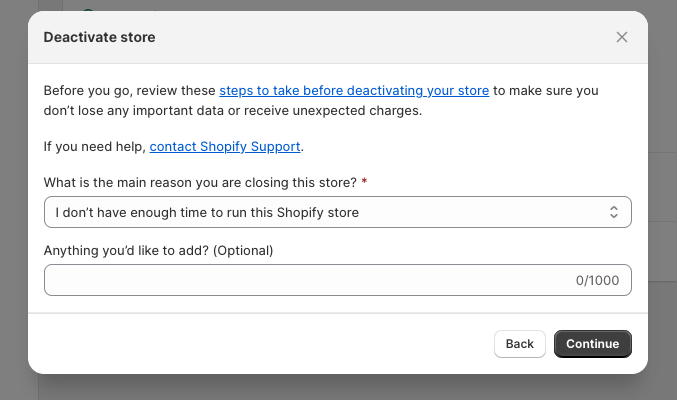
For more tutorials, visit our Shopify Tutorials page and be sure to signup for our email newsletter below for free resources and the latest tutorials.