Getting Your Store Ready for Launch
By default, Shopify enables password protection so that people searching for products like yours aren’t able to actually purchase anything until your store is fully ready. Once you are ready to launch your Shopify store, you’ll need to disable the store password so that customers can access your store and start shopping!
Before disabling the password and officially launching your Shopify store, be sure to place a few test orders to make sure that everything is working properly.
How to Disable Your Shopify Password
- In your Shopify admin, click on Online Store in the right-hand menu.
- Click on Preferences and scroll down to Password Protection.
- Uncheck the Enable Password box and click on Save.
That’s it, that’s all. You’re now officially live and ready to share your store with the world. For more tutorials, check out our Shopify tutorials page.