Before you get started
To start accepting payments on your Shopify store through commonly used methods like VISA, Mastercard, PayPal, and more, you’ll need to setup your payment providers. In order to do this, you will need the following information on hand:
- Business Type
- Business Address
- Business Owner’s First & Last Name
- Business Owner’s Date of Birth
- Business Phone Number
- Description of Products or Services
- Banking Information (where the payouts will be sent to)
How to setup payment providers in Shopify
- In your Shopify admin, click on Settings in the bottom left corner. Then, click on Payments.
- To enable payment methods such as credit cards, click on Activate Shopify Payments.
- From there, enter all of the required business information including the banking information of the account where the Shopify payments should be sent to.
- After you’ve saved that information, you will be brought back out to the Payment Providers page. Scroll to the bottom of the page and make sure that the Payment Capture option is set to Automatically. If you leave it on Manually, you will need to manually accept each payment.
That’s it! Your store will now accept payments through Shopify including VISA, Mastercard, AMEX, and more.