Increase Your Average Order Value with Bundles
Product bundling is a strategy in eCommerce where two or more products are sold together as a single package, often at a discounted price compared to purchasing each product separately. This approach can offer several benefits for both you and your customers:
- Increased Average Order Value (AOV): Customers who buy bundles tend to spend more per transaction as they are enticed to purchase more in order to get a better deal. A 2021 study showed that retailers saw an increase in AOV by up to 30% when implementing product bundling strategies.
- Reduced marketing costs: Marketing costs can be lowered as you are essentially selling multiple products through a single marketing campaign.
- Inventory management: Bundling can help move stale inventory, especially for products that are less popular or nearing the end of their lifecycle. This approach can reduce holding costs and free up warehouse space as well.
- Enhanced product discovery: Product bundles help to introduce customers to items they might not have otherwise considered. This cross-selling strategy can broaden a customer’s exposure to your product line and can also lead to more purchases in the future.
- Competitive edge: Offering a variety of different bundles can differentiate your store from your competitors. If customers perceive that they’re getting better value or a unique combination of products from your store, they’re more likely to choose you over another brand.
How to Create a Bundle in Shopify
In order to create a bundle in Shopify, you’ll need to install the Shopify Bundles app. In the steps below, we’ll show you how to install the app and how to create your first bundle using a combination of three different products.
With the Shopify Bundles app, you can bundle a total of 10 products.
- From your Shopify admin, click on Add Apps under Apps in the left-hand menu. A window will popup with a number of featured apps.
- Click on the Shopify App Store link at the bottom of the popup window.
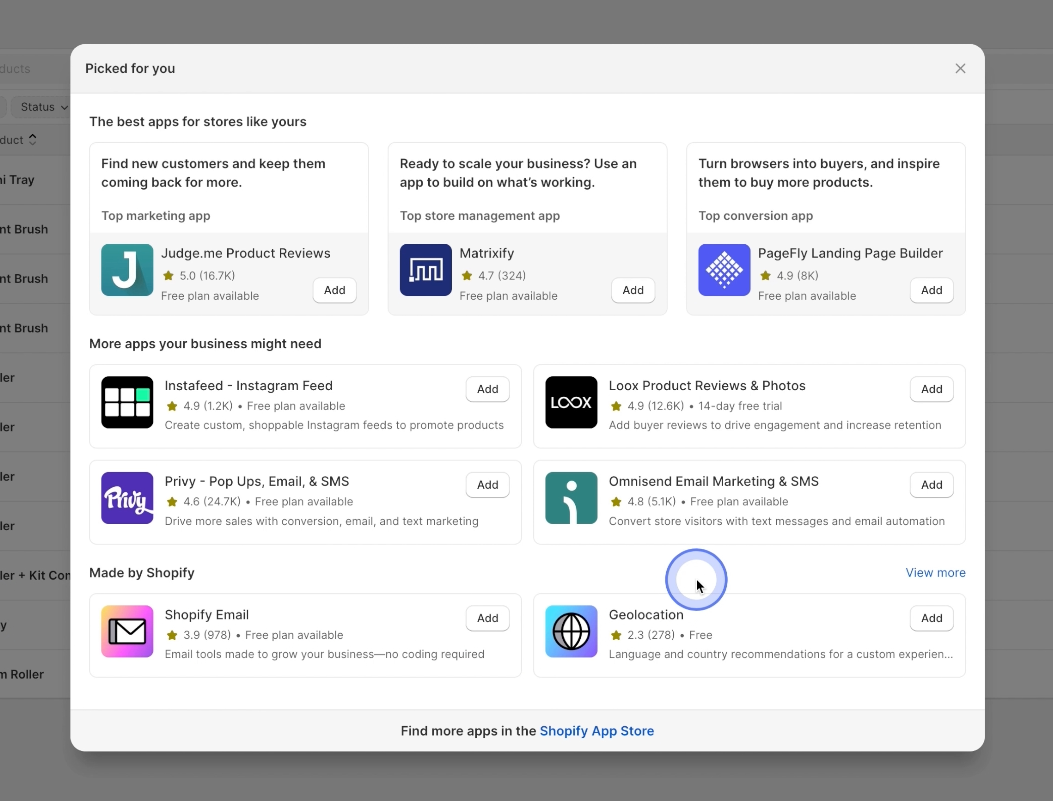
- You will then be taken to the Shopify App Store. Search for “Shopify bundles” in the top search bar.
- Click on the Shopify Bundles app. Then, click Install. This will take you back to your Shopify admin.
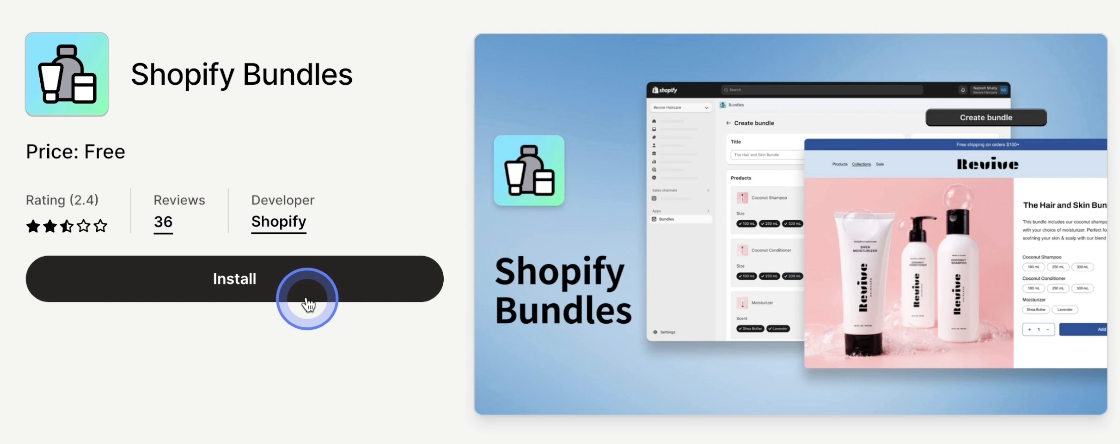
- In your Shopify admin, read over the app details and permission and then click on the Install App button in the top right-hand corner.
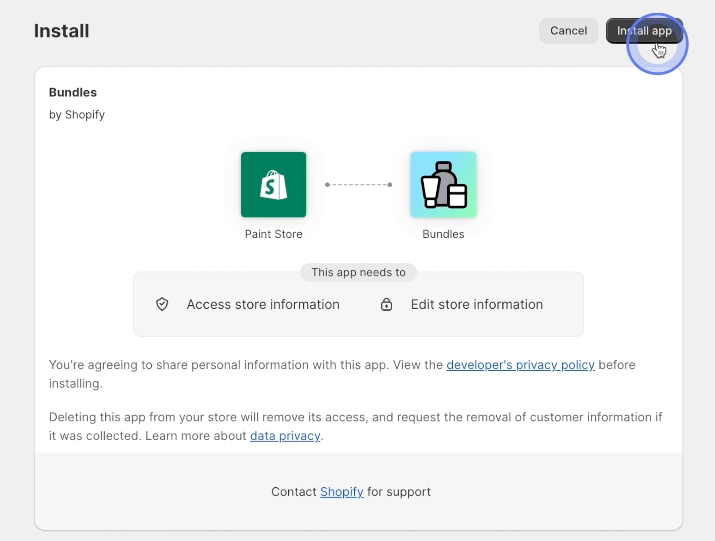
- You’re all set and ready to create your first bundle. You should automatically be taken to the Bundles page. If not, click on Bundles in the right-hand menu under Apps.
- Click on the Create Bundle button.
- Give your bundle a Title. Then, hit Select Products.
- Search for and select the different products you’d like to include in your bundle by clicking on the checkbox to the left of each product. Once you’re done, click on the Select button in the bottom left-hand corner.
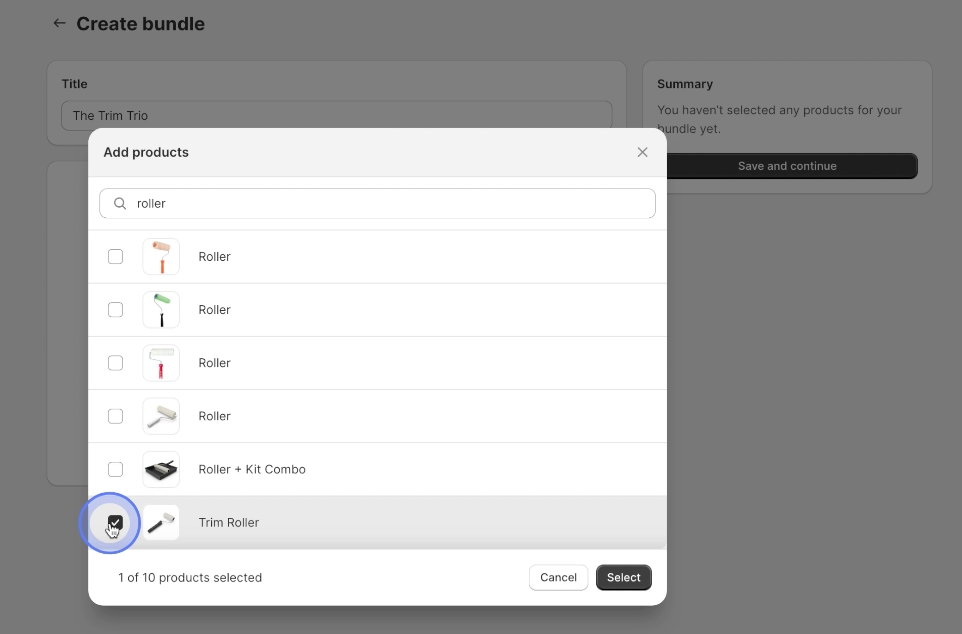
- Now that you have added your products, you can modify the quantity per product as well as which variants will be included.
- Review the Summary in the top right corner. Provided that the information is correct, hit Save and Continue.

- A new product page will be created automatically. Add any missing product info like a product description, images, pricing, inventory, and so on. It’s important to note that the bundle’s quantity is based on the product with the lowest inventory.
- Once you’re ready to publish your bundle, select Active from the Status dropdown in the top right corner of the page. Then, hit Save.
- Head over to your website and view your new product bundle – it should now be live! You’ll notice that when you add it to your cart and go through the checkout process, the bundle’s information and the individual products included will be displayed.

When implementing bundles in your Shopify store – or any eCommerce store for that matter – it’s important to ensure that the product combinations make sense and are appealing to your customer base. Bundling unrelated products can lead to confusion and disinterest. Also, be transparent about the pricing and value proposition to maintain trust with your customers.
Regular testing and optimization, based on customer feedback and your store’s data, are key to finding the most effective bundling strategies for your eCommerce store. Happy bundling!