How to add a refund policy to your Shopify store
Click on Settings in the bottom left of your Shopify admin. Then, click on Legal.
At the top of the page, you’ll see the Refund Policy section. Simply add your text here.
If you’re not entirely sure of what to write, you can use a premade template provided by Shopify. To use the template, click on the Create From Template button. Edit the template to your liking and then click on Save in the top right-hand corner of the page.
After you’re done, the Refund Policy will appear in the footer at checkout.
In addition to the Refund Policy, you can setup these other pages once you are on the Legal page:
- Privacy Policy
- Terms of Services
Also, you can get a free, custom refund policy emailed to you by visiting shopify.com.