Shopify Tutorials
Shopify is an easy-to-use eCommerce platform that allows individuals and businesses alike to create their own online stores. It provides users with a suite of tools to handle various aspects of their business, including product listings, inventory management, payment processing, and more. Check out our latest tutorials below to learn how to use Shopify and take advantage of this powerful eCommerce tool. If you’re looking for even more Shopify tutorials, be sure to check us out on YouTube!
New to Shopify? Signup for a FREE trial and get your first 3 months for only $1/month.
Featured

How to Remove the Powered by Shopify Link
Learn how to remove Powered by Shopify from your store’s footer. You can also replace the link with another link.

How to Accept Tips
With tipping options, your customers can leave a tip when going through the checkout process and placing an online order.

How to Create a Discount Code
Learn how to create a discount code for new customers to use when they make their first purchase on your Shopify store.
All Shopify Tutorials
Let’s get setup
Getting Started with Shopify

How to Disable Your Store’s Password
Once your store is ready for the world, you’ll want to disable your store’s password. This will allow online visitors to view your website.

How to Connect a Custom Domain Name
Learn how to connect a custom Shopify domain name to add a level of professionalism. Plus, it’s easier for your customers to remember.

How to Install a Shopify Theme
In this tutorial for beginners, learn how to install a theme and what things to consider when choosing a theme.

How to Place a Test Order
In Shopify, you can place a test order using a fake credit card number. Follow along in this tutorial as we turn on test payments.
Making your store your own
Customization

How to Add a Favicon
Learn how to add a Favicon to your online store. A favicon will help brand your website and make it look more professional.

How to Add a Logo to Your Store
Learn how to add a logo to your store by following this Shopify tutorial. Adding a logo makes your store unique and professional.
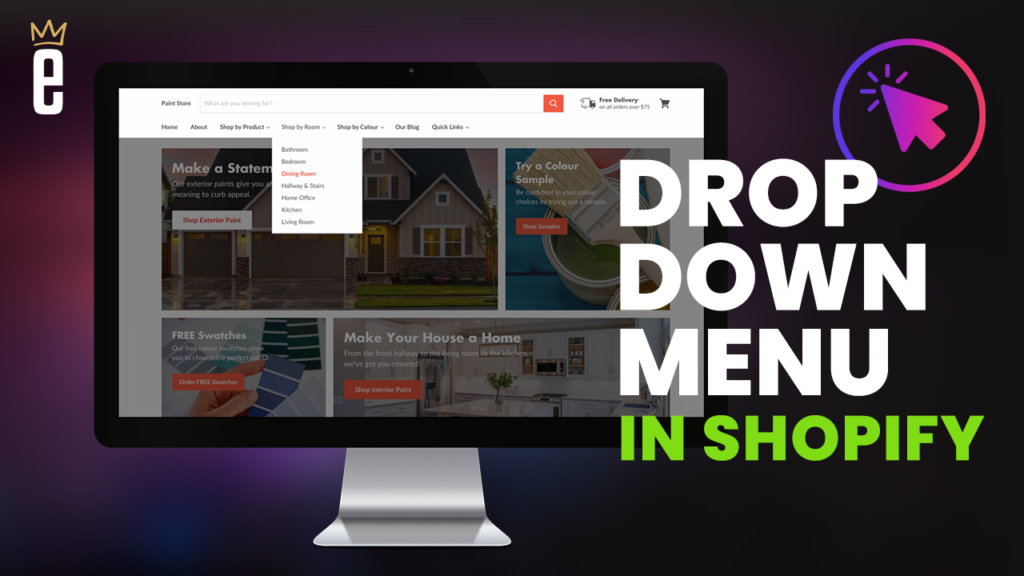
How to Create a Dropdown Menu
Go beyond boring menus and add a dropdown menu to your store. This makes it easy for your customers to find what they’re looking for.

How to Edit Social Media Links
Learn how to edit or replace your social media links. These links are often found in the header and footer of your website.
Building your Product Catalogue
Products

How to Create Product Bundles
You can create product bundles using the Shopify Bundles app. In this tutorial, we’ll show you how to install the app and create a bundle.

How to Duplicate a Product
Save time and leave less room for error by learning how to duplicate a Shopify product. This is key, especially for larger catalogues.

How to Generate Product Descriptions Using AI
Create AI-generated product descriptions using the all-new Shopify Magic text generator tool.

How to Setup Gift Cards
Learn how to setup Shopify gift cards for your customers to purchase as a product through your online store.
SUPPORTING YOUR online shoppers
Customers & Orders

How to Place a Test Order
In Shopify, you can place a test order using a fake credit card number. Learn how to turn on test payments and make a test order.

How to Create a Discount Code
Learn how to create a discount code for new customers to use when they make their first purchase on your Shopify store.

How to Accept Tips
With tipping options, your customers can leave a tip when going through the checkout process and placing an online order.
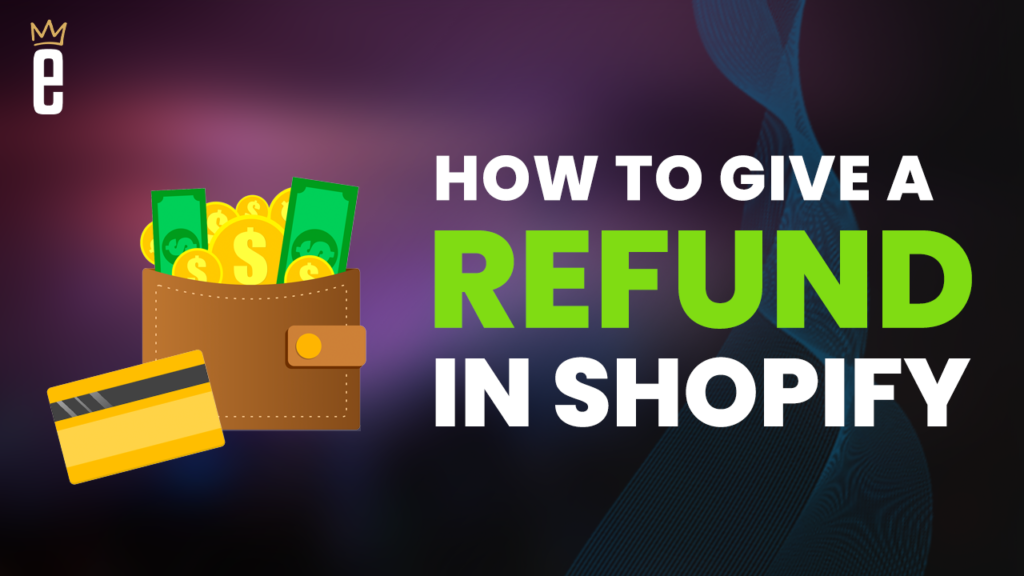
How to Issue a Refund
Refunds are bound to happen and are part of everyone’s eCommerce journey. Learn how to give a refund in Shopify.
Doing more with your store
Settings

How to Change Your Store Name
Learn how to change your Shopify store name. Your store name appears in the browser tab, on the website itself, and in emails.

How to Upload a PDF File
Learn how to upload a PDF file in Shopify and then add it to a product page for your customers to download.
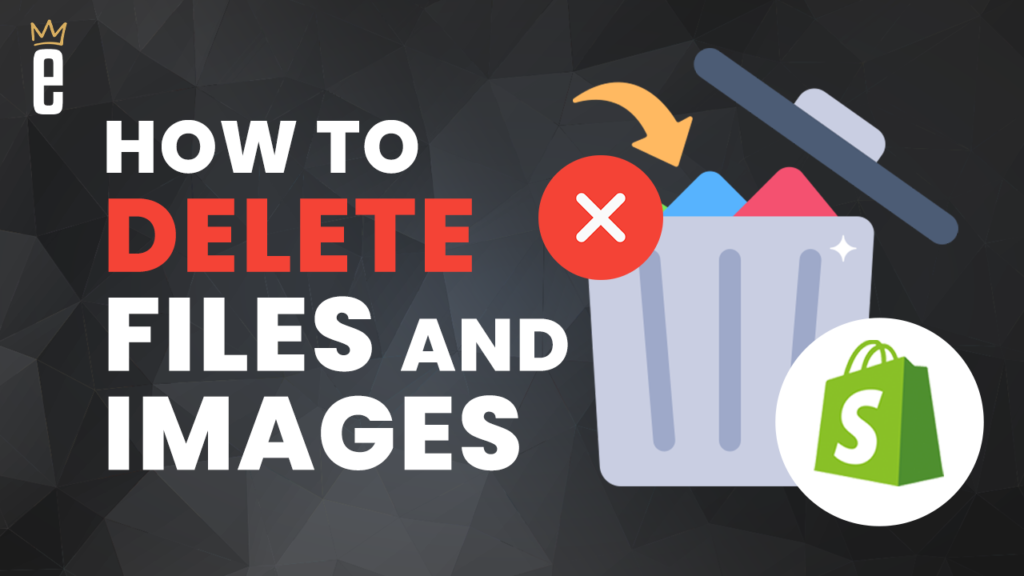
How to Delete Old Files
Delete files in Shopify such as images and PDFs to stay organized and make sure your files are no longer accessible by others.
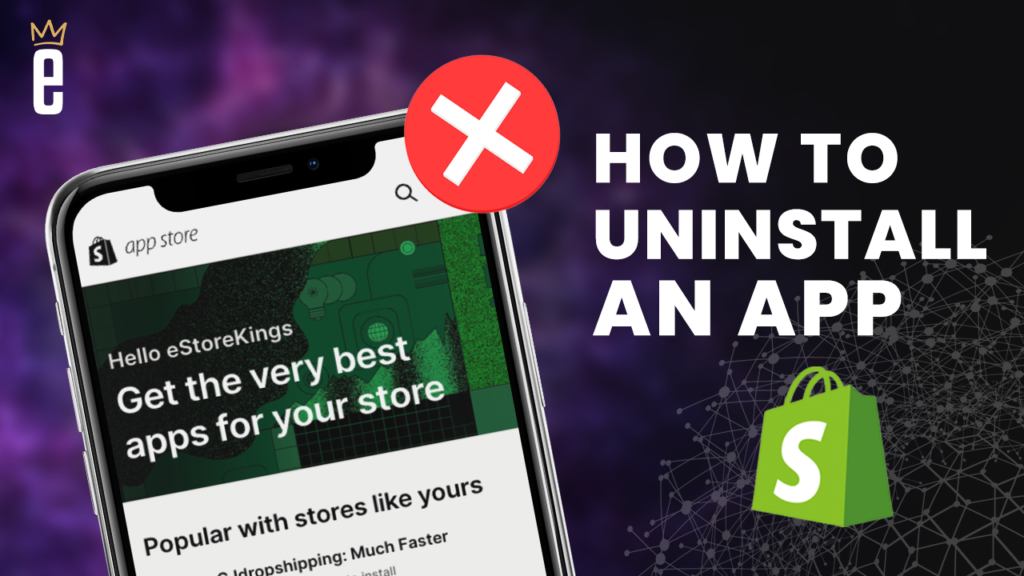
How to Uninstall an App
Over time, you may wish to uninstall a Shopify app that you’re no longer using. Learn how to uninstall an app from your store’s admin.

How to Setup Payment Providers
Start selling online by adding payment providers in Shopify. Accept popular forms of payment such as VISA, Mastercard, PayPal and more.

How to Add Multiple Currencies
In this Shopify tutorial, learn how to add multiple currencies to your store allowing customers to select their preferred currency.

How to Setup a Refund Policy
Setup a refund policy quickly and easily by following this tutorial. You can also get a free custom policy emailed to you.

How to Pause or Close Your Store
Depending on your situation, you may want to close a Shopify store or pause it temporarily. With Shopify, you have a few options.