What is Shopify Magic Text Generation?
In April of 2023, Shopify introduced AI-generated product descriptions powered by Shopify Magic: artificial intelligence tools designed specifically for commerce. This innovative AI resource allows you to generate copy suggestions for your product descriptions, email subject lines, and more.
High-quality and well-crafted product descriptions can help to increase revenue as they inform and persuade an otherwise casual shopper to make a purchase. In this Shopify tutorial, we’ll show you how to generate product description suggestions that are sure to enhance your product pages.
How to Generate Product Descriptions with Shopify Magic AI Tools
- Once you’re logged into your Shopify Admin, click on Products in the left-hand menu.
- Click on the product you’d like to edit or create a new product by clicking on the Add Product button.
- Enter a product name in the Title field. The AI tool will use this product name when it generates different suggestions.
- Next, click on the Generate Text icon. A Generate Product Description window will pop up.
- Enter your product’s key features and information in the Features and Keywords text box. You can include descriptive words, materials used, weight, shipping information, and so on.
- Select the tone of the text from the Tone of Voice dropdown menu. The options are as follows: Expert, Daring, Playful, Sophisticated, Persuasive, Supportive, or Custom. Choose whichever tone is best for your brand or create a new one by selecting Custom. If you decide to choose Custom, enter your desired tone in the Custom Tone of Voice field.
- You may wish to incorporate additional information. You can do this by adding details in the Special Instructions field. This is an ideal place to add a discount code, sale information, and more.
- Click Generate Text. The Shopify Magic tool will generate text that you can edit and use for your product description. If you’re happy with the text that Shopify’s AI tool has generated for you, click on the Keep button. If you are not completely satisfied and would like to generate more suggestions, click Try Again.
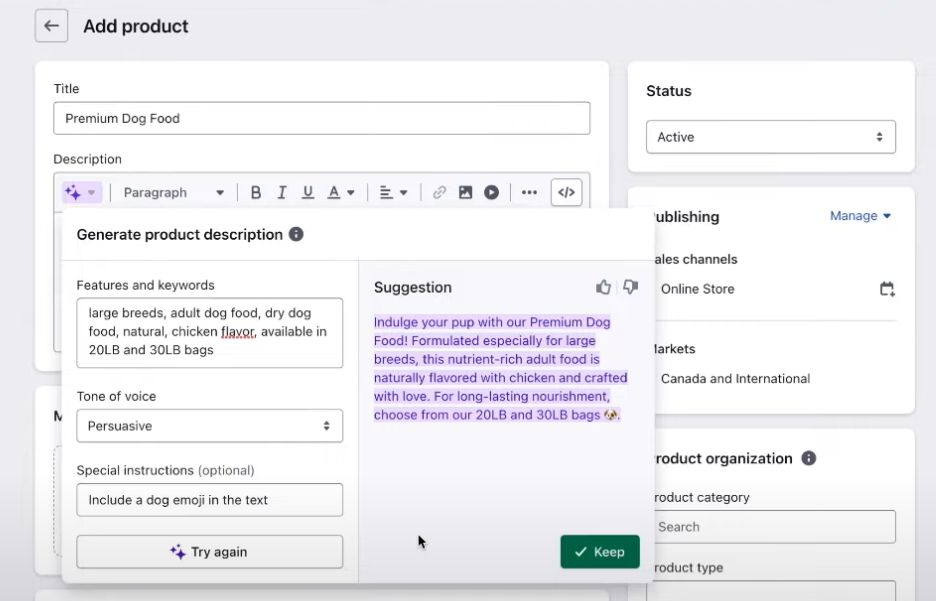
Generating product descriptions using Shopify Magic and its AI technology can save you time and make for more creative and detailed descriptions. While it doesn’t completely do all of the work for you, it can certainly nudge you in the right direction.
For more Shopify tutorials, be sure to subscribe to the eStoreKings YouTube channel and check out our full list of written tutorials here.