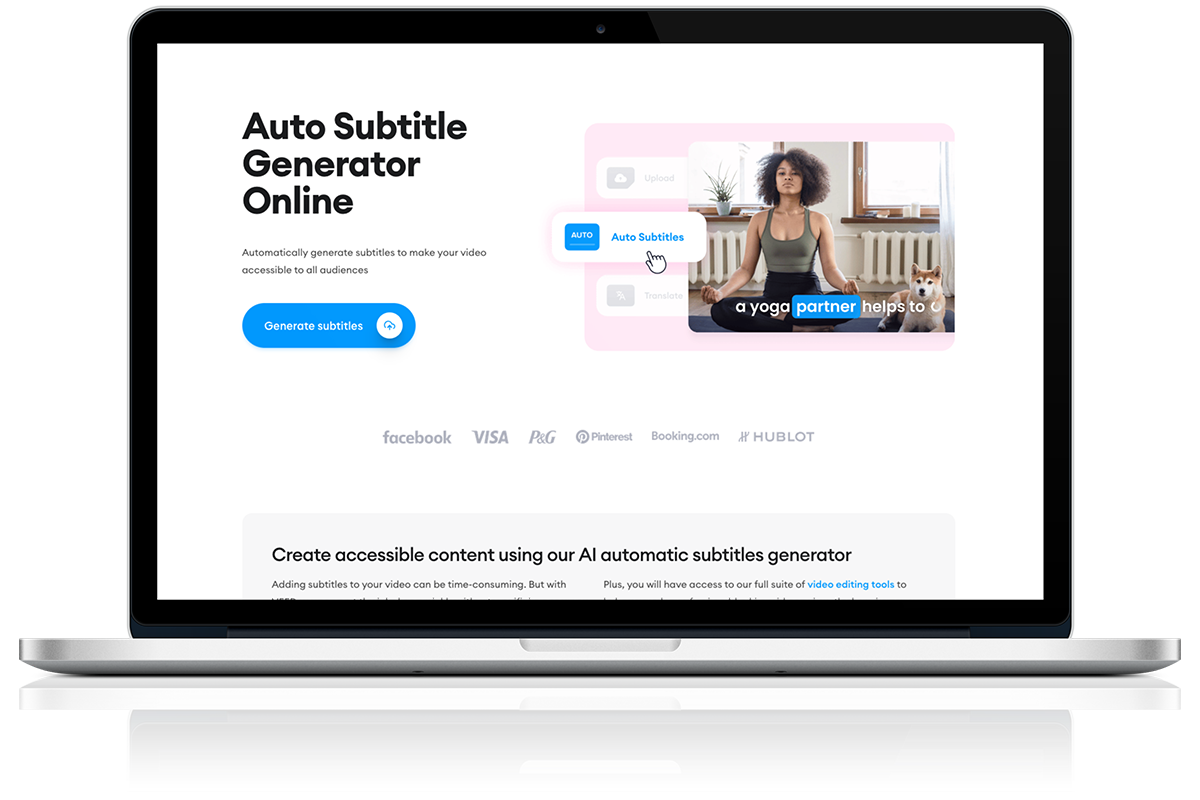Are you looking to make your videos more engaging while reaching a wider audience? Maybe you haven’t been seeing the success you were hoping for when sharing your videos online and have been wondering how to make noticeable improvements.
If so, incorporating subtitles into your video editing process will help grow your brand online all while making your videos more appealing.
In this blog post, we’ll show you how to add subtitles to any video using VEED.io. Plus, we’ll have a look at the many benefits of adding subtitles to your video marketing content.
How to Add Subtitles Using VEED.io
To add subtitles to your video using VEED.io, follow these steps:
- From your Dashboard view, click on the blue New Video button to create a new video or simply click Edit Video to work with an existing video.
- Click on Media and upload your video file.
- Next, click on the Subtitles tab and hit Subtitle.
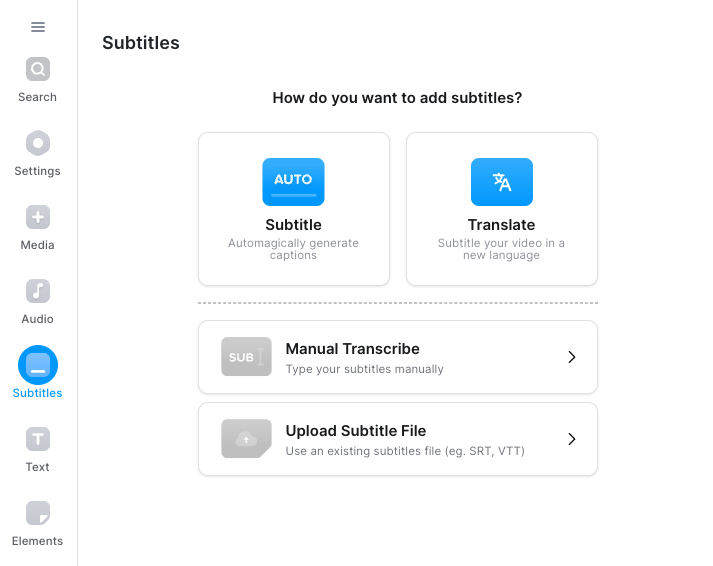
- Select the languages that are being spoken and check off the Add Automatic Highlighting and/or the Enable Speaker Detection boxes if desired.
- Click on the Create Subtitles button.
- Edit the text if needed. If you’d like to edit your subtitle styles, colors, and animations, click on the Styles button that can be found just above the subtitles on the left.
The Benefits of Using Subtitles
Making Your Message Crystal Clear
Did you know that 69% of publicly viewed videos are watched with the sound off? With auto-generated subtitles, viewers will be able to watch your videos and fully understand the content regardless of whether they turn up the volume or not.
Subtitles can also provide context for viewers, such as when viewers don’t understand a joke or a concept, and they can reference the subtitles to gain a better understanding.
Holding Your Viewer’s Attention for Longer
As much as we may not like to admit it, our attention spans are seemingly diminishing by the minute. Many content creators are finding that their videos are being dismissed in as little as 1-2 seconds.
That just goes to show that, as marketers, we have very little time to prove that our video is worth watching! Adding subtitles helps to pique a viewer’s interest and keeps them watching for longer.
VEED.io: The Fastest and Easiest Way to Make Videos Online
Explore video templates plus add subtitles, captions, animations, and more to any video using VEED.io.
Making Your Videos Accessible for All Viewers
Consider your entire audience when crafting your video content. Some of your viewers may experience difficulty hearing or have a hard time reading subtitles that are too small.
With VEED.io, you can be considerate and meet accessibility requirements by easily adding captions and increasing the font size so that they are easy to read.
Translating Subtitles
Save time and money by automatically translating your subtitles using VEED.io. Thanks to AI technology, you can have your subtitles translated into over 125+ languages in just a few clicks. This is especially useful if you create content for different regions and countries that speak different languages.
This feature allows you to think outside the box by creating new channels to market your brand and reach new followers. Take advantage of VEED’s auto-translate feature by repurposing your English content and turning it into videos that can be shared with a wider audience.
From French to Italian to Mandarin, cater to the audience you never realized you had, no matter their native language.
VEED.io: A Powerful Online Editing Tool
With VEED.io, anyone can make amazing videos. This online editing tool comes with a vast library filled with stock videos and music files that are ready for any video project you’re trying to tackle.
With widely popular features like auto-generated subtitles, text-to-speech capabilities, AI eye contact correction, and AI avatars, VEED is an intuitive and incredibly useful tool.
Give VEED a try today and start making your videos truly stand out.