As the e-commerce landscape becomes increasingly competitive, business owners are constantly on the lookout for innovative ways to showcase their products. A new tool has recently emerged from Shopify—a platform that many small businesses already call home. Let’s have a look at Shopify’s latest game-changing tool: the Shopify 3D Scanner tool.
The built-in 3D scanner represents a significant leap forward in how online shoppers interact with their potential purchases. This is yet another way in which Shopify is helping small businesses elevate their online presence and offer an interactive shopping experience that rivals in-person retail.
What is the Shopify 3D Scanner tool?
Shopify’s 3D scanner is a groundbreaking solution that lets you create detailed 3D models of your products right within the Shopify mobile app. These models enable potential customers to view your items from every angle, getting a comprehensive look that images alone cannot provide.
Why Should I Use 3D Models?
In a digital marketplace, the sensory experience is extremely limited. Customers can’t touch or feel the products they’re interested in, which sometimes leads to hesitation and, ultimately, a lost sale. 3D models bridge this gap by offering a visual interaction, enhancing customer engagement, and providing a clearer understanding of what they’re buying.
Shopify Scanner Requirements
Getting started with the 3D scanner is pretty straightforward. However, there are a few things you’ll need before getting started:
- An iPhone or iPad running iOS 17 or later
- The latest version of the Shopify mobile app
- Consistent lighting
- Enough space to move comfortably around your product
- A plain background to avoid distractions while keeping the focus on your product
- Roughly 20 minutes to complete the entire process
It’s important to note that products need to be a minimum of 3 inches in length, width and height.
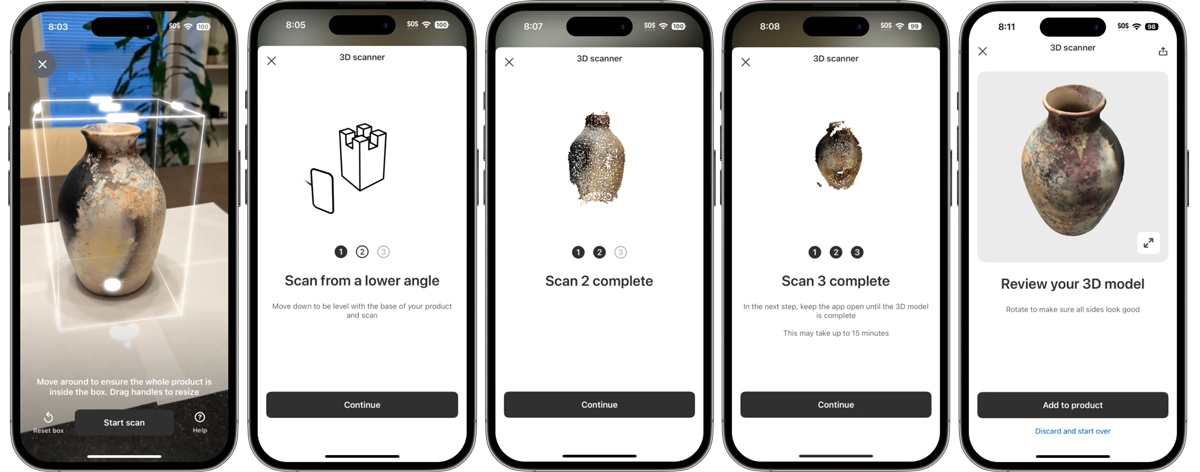
How to Use Shopify’s 3D Scanner
- From the Shopify mobile app, click on the Products icon (price tag) located at the bottom of your screen.
- Click on the plus (+) sign in the top right corner to add a new product or click on All Products to edit an existing product.
- Once you’re on your product page, hit Add Images, Video, or 3D Models followed by 3D Scanner. Then, tap on the Continue button to begin scanning.
- Begin moving around your product while ensuring that the whole product is inside the box outlined on your screen. You can drag the handles to resize if necessary.
- Tap Start Scan and slowly make your way around the product.
- Shopify will then build your 3D model. They advise that you keep your app open until it has finished.
- Review your 3D model and hit Add to Product. Finish editing your product as usual by adding pricing, inventory, etc and you’re all set!

Enhancing the Customer Experience
With the 3D model in place, customers can now interact with your product directly from their web browser or smartphone. They can zoom in for a closer look, rotate the item to see it from every side, and truly get a sense of the product’s scale and detail. This level of interaction not only builds trust in your product quality but also significantly enhances the user experience on your Shopify store.
SEO and Performance Benefits
Beyond customer interaction and ensuring that your store is using some of the coolest tech, 3D models can also have a positive impact on your site’s search engine optimization (SEO). As engagement metrics increase and bounce rates likely decrease, search engines will see an improvement in user behavior as indicators of quality content, which can help improve your rankings.
Additionally, Shopify has optimized the 3D scanner to ensure that the 3D models are as lightweight as possible, minimizing the impact on your site’s load times—a critical factor in both user experience and SEO.
Conclusion
Shopify’s 3D Scanner is a revolutionary step forward for small business owners looking to create a more engaging and immersive online shopping experience for their loyal customer base. It reflects the understanding that, in the digital age, customer experience is paramount. By adopting this technology, you can provide a better sense of your products, encourage customer confidence, and potentially increase conversion rates while lowering the number of returns.
As technology continues to evolve, staying ahead of the curve is essential for the success of your e-commerce venture. By embracing tools like Shopify’s 3D scanner, you’re not just selling a product; you’re offering a unique digital experience that sets your brand apart and puts you ahead of your competition.
The future of e-commerce will go far beyond a 2D world and with Shopify’s 3D scanner, it’s already here.