Increase Productivity with Shortcut Keys
Working faster and smarter is essential to your productivity. One “key” way of doing this is by learning shortcut keys in just about any program you use.
So, let’s go over a long list of shortcut keys that you can use in Canva. Keep in mind, that if you’re on a MAC, you’re going to use the CMD key instead of CTRL.
A List of Canva Shortcut Keys
How to Edit Text
Bold Text – To quickly bold the text in your document use CTRL + B
Italicize Text – To italicize your text use CTRL + I
Underline Your Text – CTRL + U is the fastest way to underline your text
Transform Your Text To Uppercase- If you’re looking to change lowercase text to uppercase, press SHIFT + CTRL + K
How to Copy, Paste, and Duplicate
Copy/Paste – To quickly and easily copy an item, hit CTRL + C and then hit CTRL + V to paste
Duplicate – If you want to duplicate an item, simply hit CTRL + D
Delete An Item – To delete an item click on it and simply press the backspace or delete key
How to Undo and Redo Steps
Undo – CTRL + Z
Redo – CTRL + Y
How to Select and Multi-Select
Select All – To select all items on the screen, you can use CTRL + A
Multi-Select – To select multiple items at the same time, hold down SHIFT while clicking on the items
How to Nudge and Move Items
Nudge An Item – To nudge an item on the screen, use the ARROW Keys
Move An Item – To move an item, you can use SHIFT + Arrow Keys to make the item move faster than simply nudging it
Bring The Item Forward – To move text or graphics forward, use CTRL + ]
Move The Item Backward – To move text or graphics backward, use CTRL + [
How to Resize an Item
Resize Text/Graphics From Center – Click on the item and then drag from a corner while holding down the ALT key
How to Resize Your Workspace
Zoom In – To zoom in on your workspace use CTRL + PLUS KEY
Zoom Out – To zoom out use CTRL + MINUS KEY
Fit Workspace To Screen – To fit your workspace to the screen use ALT + CTRL + 0
That’s it for our Canva shortcut keys roundup! For more tutorials, check out our Canva Tutorials page and be sure to signup for our newsletter below for more tips, tricks, and tutorials.